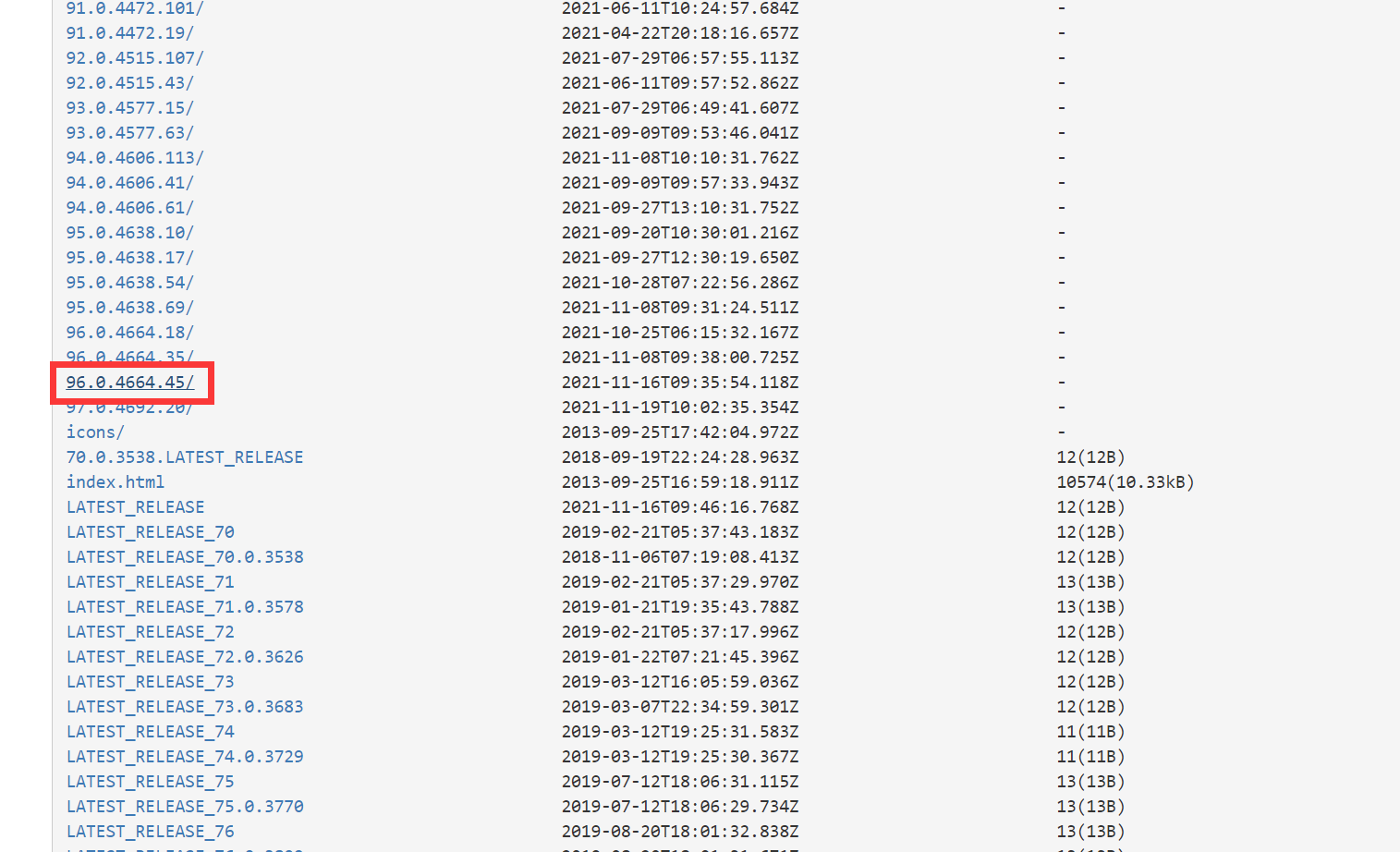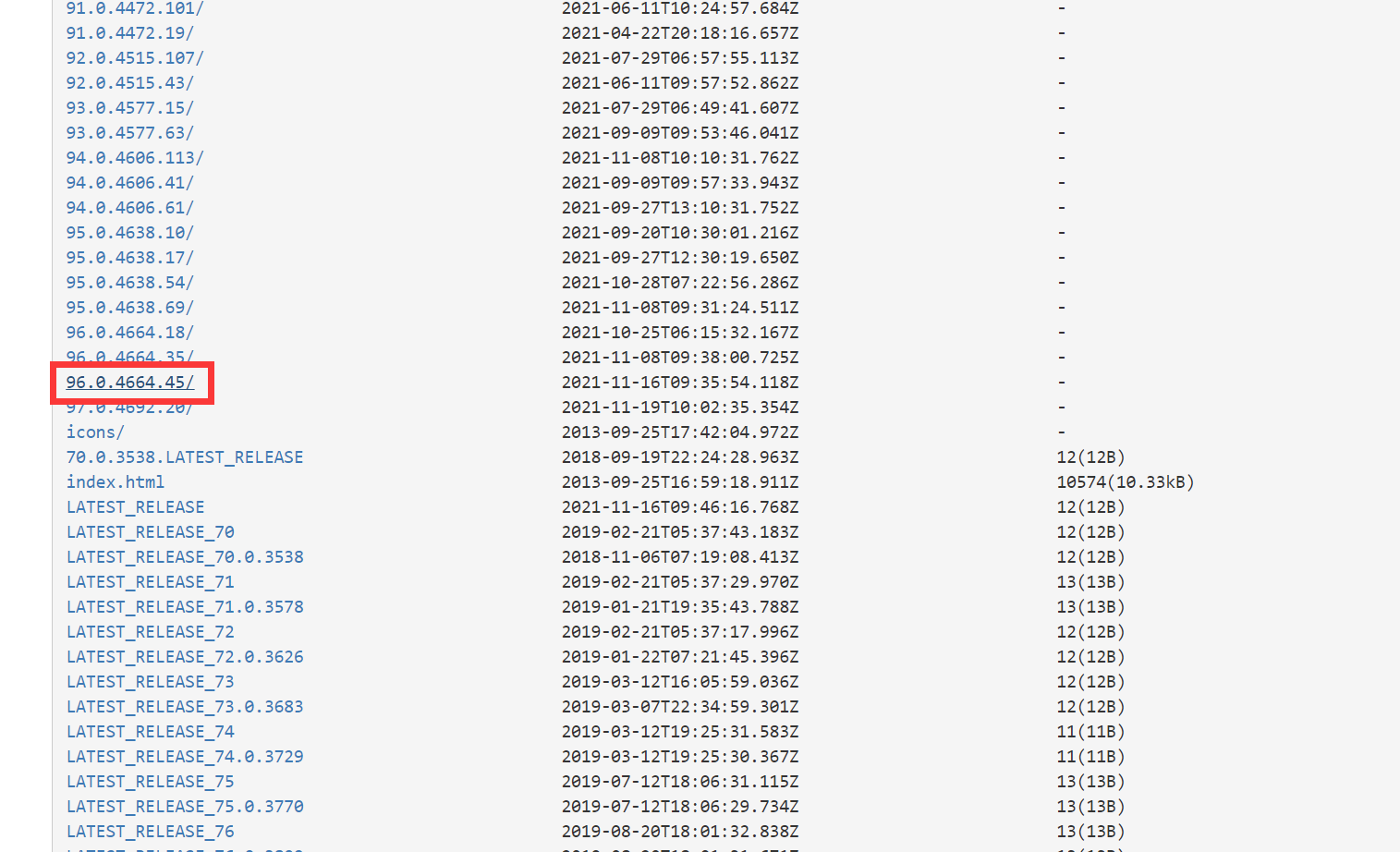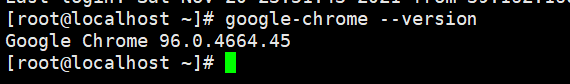服务器上部署了Centos7,在学习selenium过程中,为实现在centos7服务器上也能用selenium调用浏览器,需要给centos7安装chrome,首先安装google的epel源
vi /etc/yum.repos.d/google.repo
[google]
name=Google-x86_64
baseurl=http://dl.google.com/linux/rpm/stable/x86_64
enabled=1
gpgcheck=0
gpgkey=https://dl-ssl.google.com/linux/linux_signing_key.pub
yum update , 然后yum install google-chrome-stable
正常来说已经安装好chrome了,之后还需下载chromedriver
首先查看服务器中chrome版本:google-chrome --version
https://npm.taobao.org/mirrors/chromedriver/到这个网址找到对应版本的下载到服务器中利用python进行调用就可以了