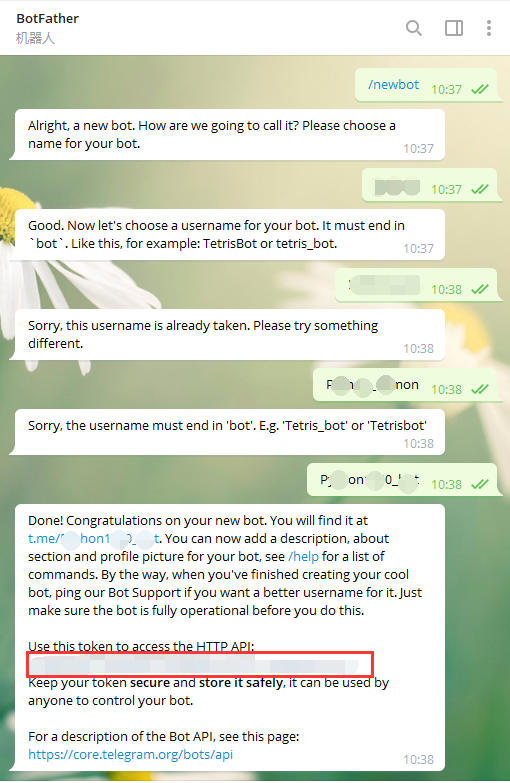telegram是一款国外的即时通讯软件,类似于微信,但功能更加强大
如果打不开,应该是需要代理。。。
创建机器人
首先需要添加 @BotFather。
发送 /start 根据提示继续操作。
此时创建完成了机器人,获取到了后面要用到的token
创建频道
需要再创建一个频道,把机器人添加进去
注意: 机器人必须设置为频道管理员,否则无法发送消息
频道必须设置为公开
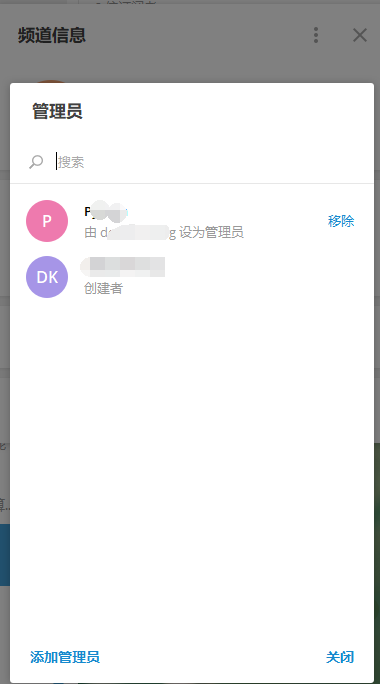
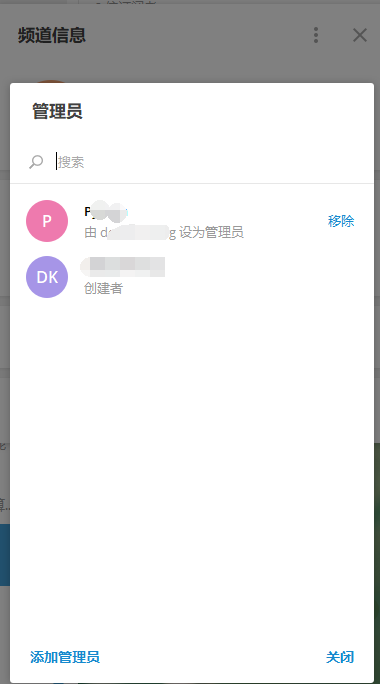
使用 python-telegram-bot 库
安装python库: pip install python-telegram-bot --upgrade
调用
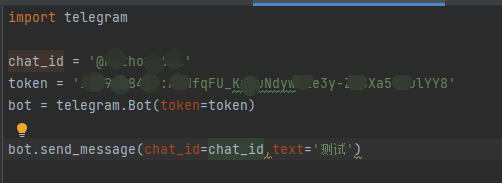
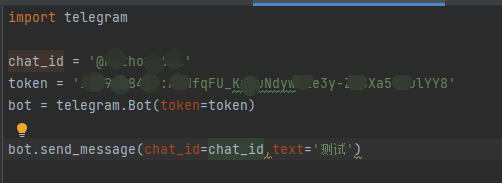
chat_id :@频道名
token就是前面获取到的机器人token


此时就可以正常调用了
发送带标题网址链接
ParseMode 支持 html 和 markdown 两种格式。
html 标签支持加粗 <b></b>,斜体 <i></i> 等。
发送图片
发送多张图片
完整代码
import telegram
from telegram import InputMediaPhoto
photo_list = [ "https://www.google.com/images/branding/googlelogo/2x/googlelogo_color_272x92dp.png",
"https://www.google.com/images/branding/googlelogo/2x/googlelogo_color_272x92dp.png",
"https://www.google.com/images/branding/googlelogo/2x/googlelogo_color_272x92dp.png",
"https://www.google.com/images/branding/googlelogo/2x/googlelogo_color_272x92dp.png",
"https://www.google.com/images/branding/googlelogo/2x/googlelogo_color_272x92dp.png",
"https://www.google.com/images/branding/googlelogo/2x/googlelogo_color_272x92dp.png" ]
result = [InputMediaPhoto(media=p, caption="知乎钓鱼贴") for p in photo_list]
bot.send_media_group( chat_id=chat_id, media=result )传相册的时候 media 需要 InputMediaPhoto 类型。